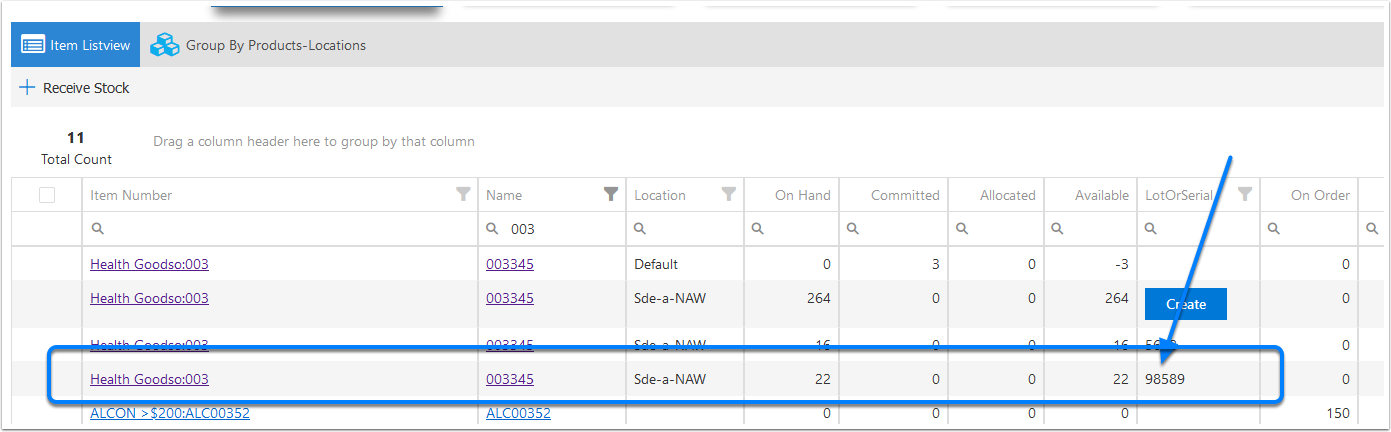Assign Blank Lots
If for some reason when receiving stock, a user didnt assign the Lots or Serial Number, This will cause an issue latter down the process, During the picking process it will be unable to fulfill the order. This article will help you solve this issue
Go to the Warehouse that you need to assign the warehouse
- Click on Warehouse
- Select Warehouse
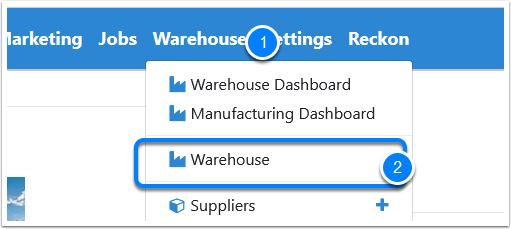
Choose the Warehouse
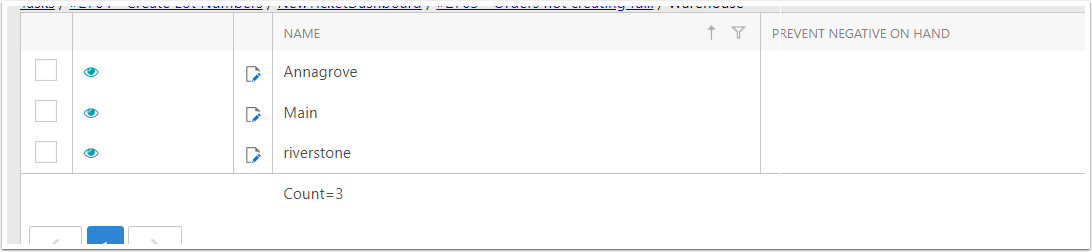
Goto the Items List View
Select the Item ListView
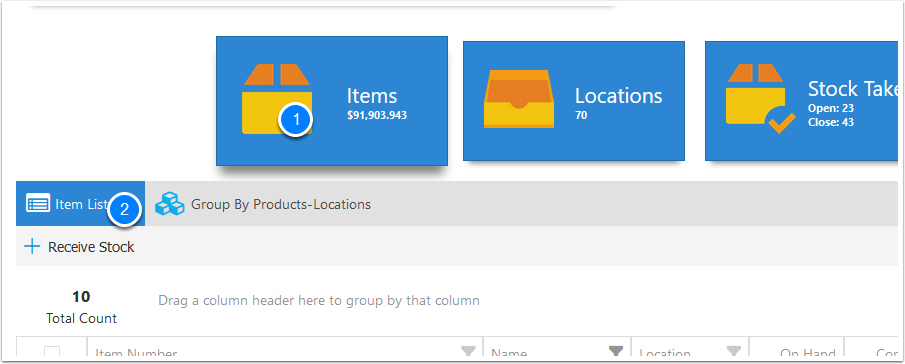
Search the Product
- Either goto the Item Number or the Name int he first 2 columns and search the product
- List of items, this will groups by
- Products
- Location
- Serial/Lots Numbers
- When the Lots and Serials have not been assigned, there is a create button, click on the create button
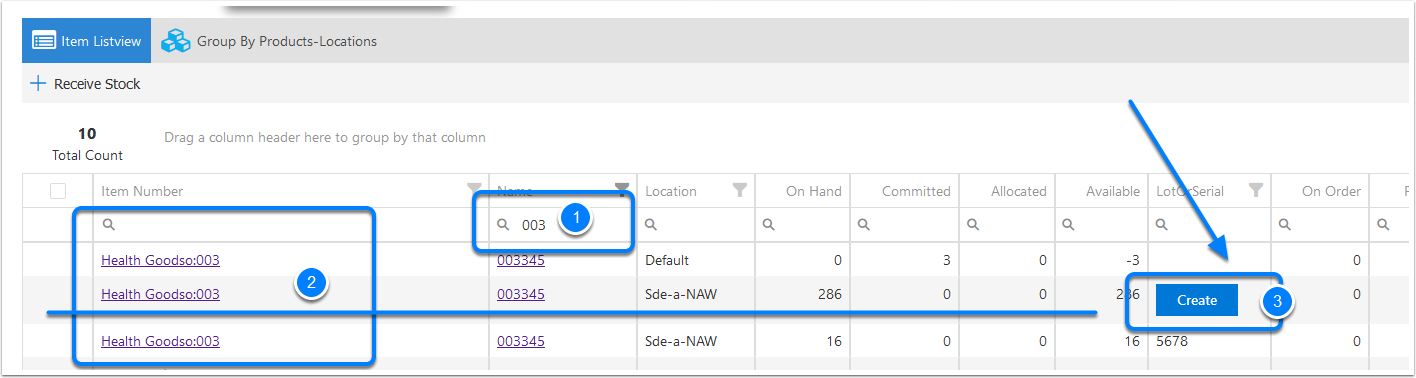
Add a line assign the lots or serial numbers
- The Red Remaining icon, with 286 is remaining
- Click on th Add line to assign the location
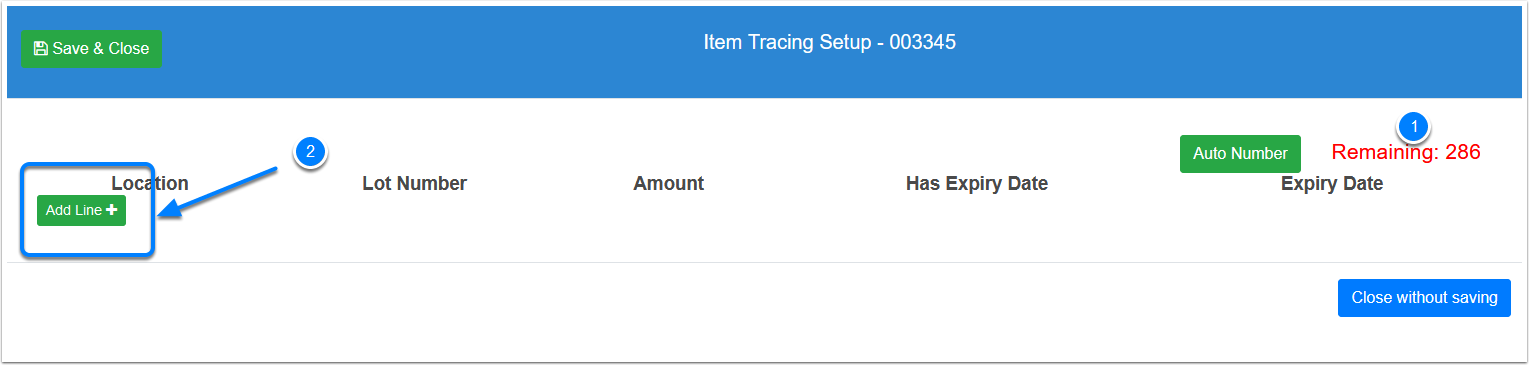
Assigning the serial
- Location
- Lots or Serial Number
- Amount
- If has Expiry Date
- Remaining = Remaining - Amount
- Save and Close
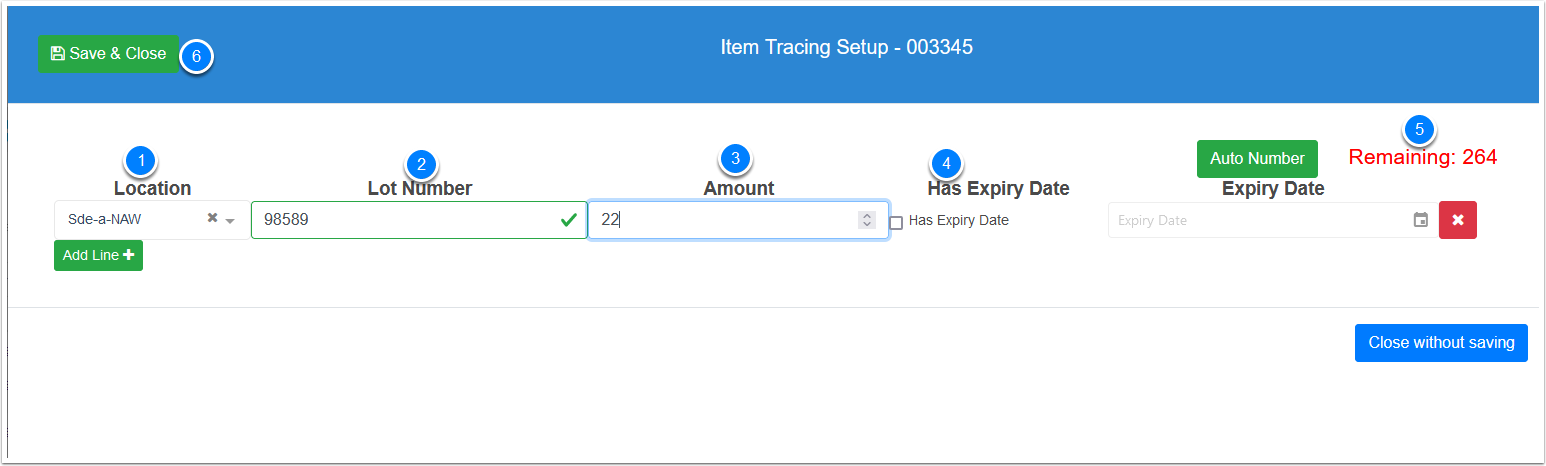
Assigned Lots
Location:Sde-a-NAM
On Hand: 22
Lotor serial: 98589