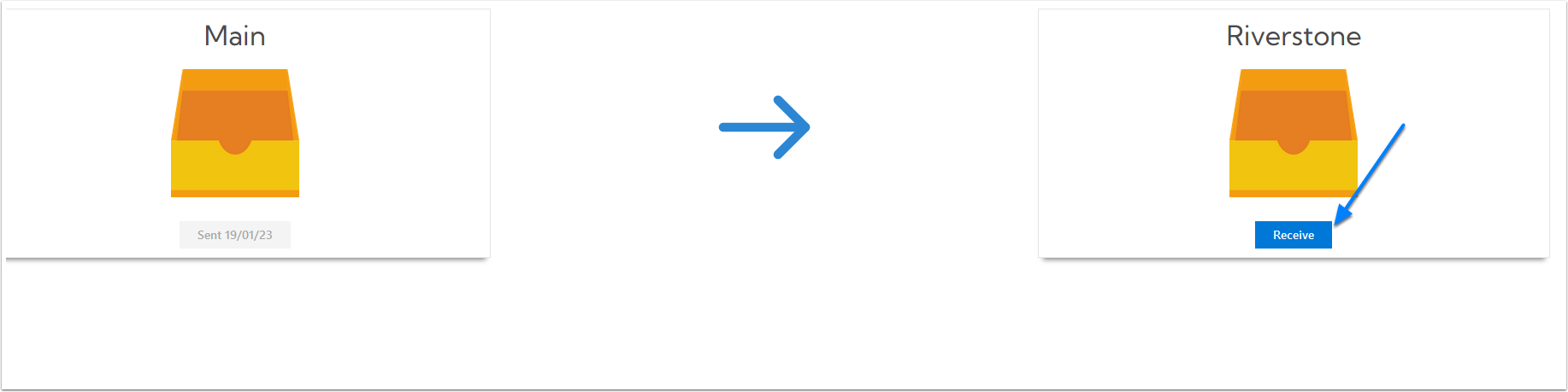Transfer Stock to another Warehouse
If you need to transfer Stock to another warehouse, You are about to move Stock from one warehouse to another
Goto the Transfer Tab
- Click on the transfrer button
- Click on the Transfer to Another warehouse
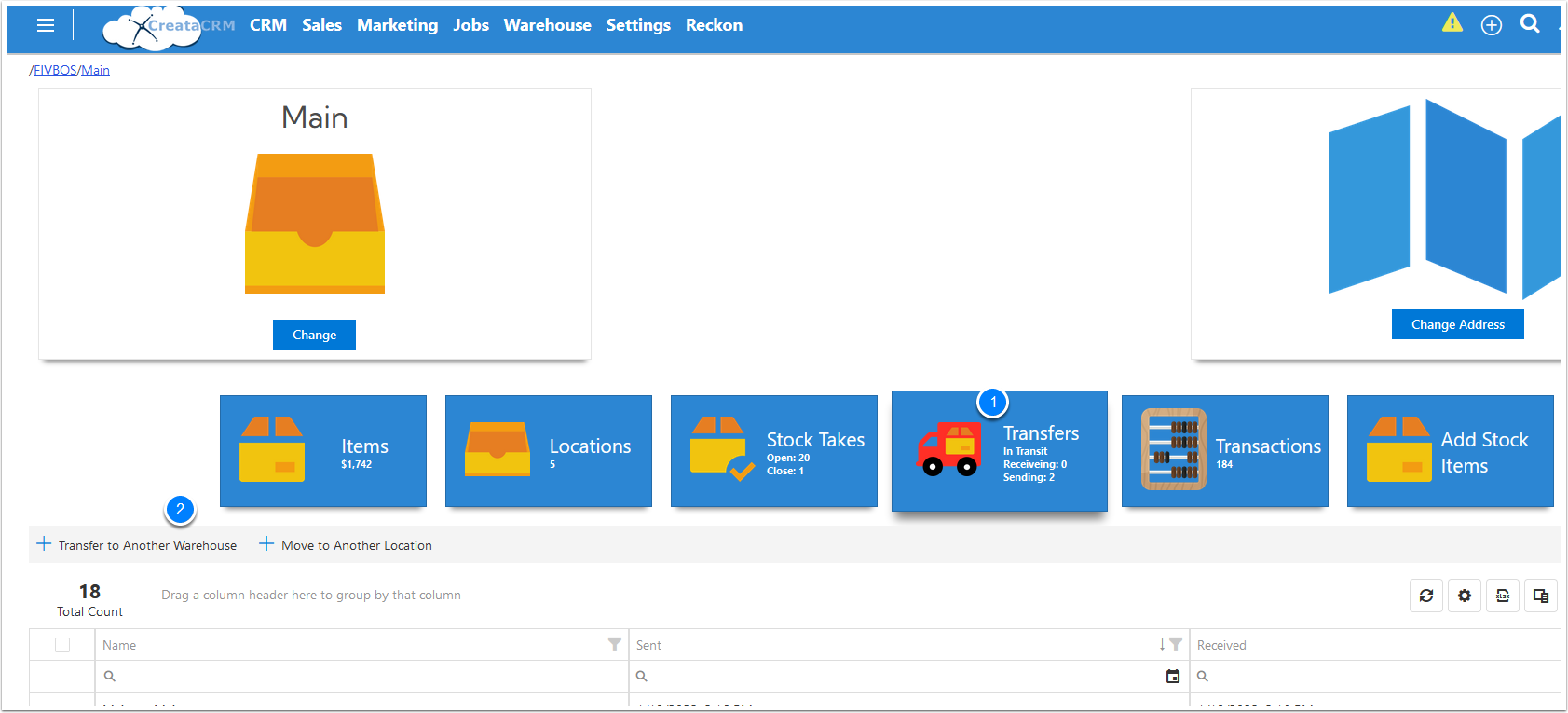
Choose the Destination Warehouse
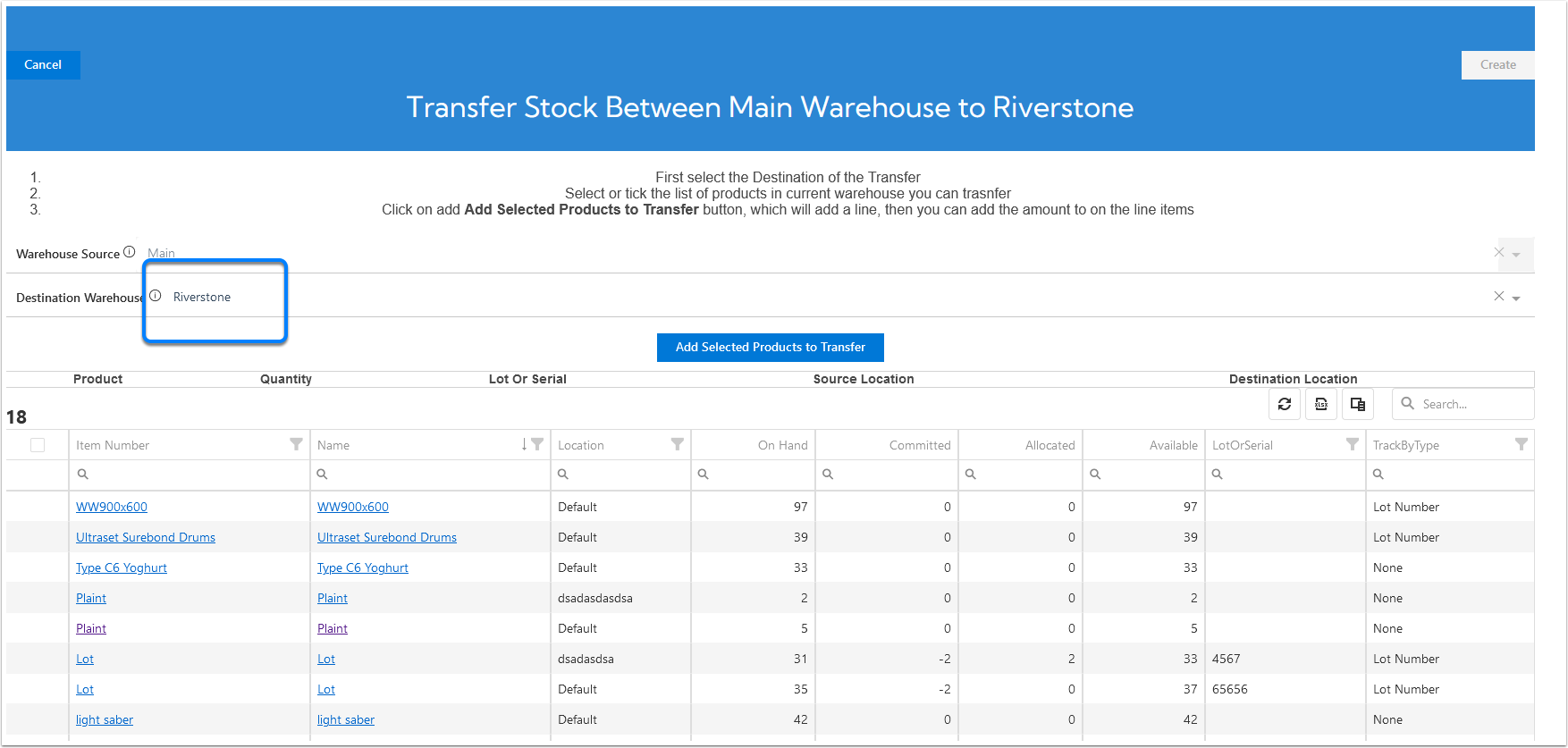
List view
This will list onlt the items in the warehouse that the On Hand is greater than 0. Also in the below example, it will show a seperate line for items in different locations and different serial or lot numbers.
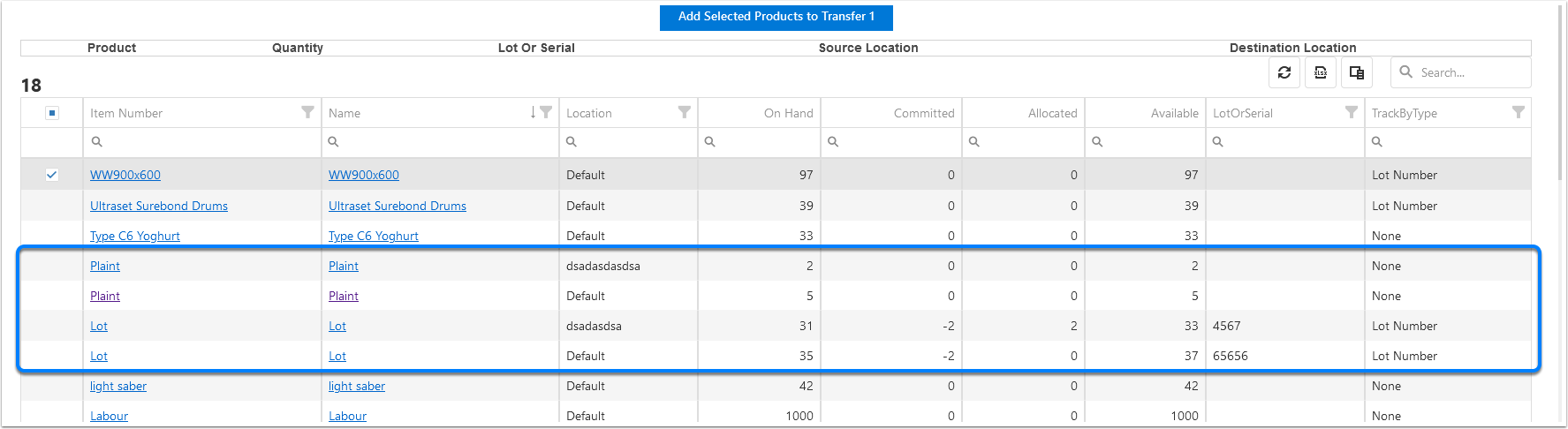
Select the Items to be Transferred
Click on the right Column and then
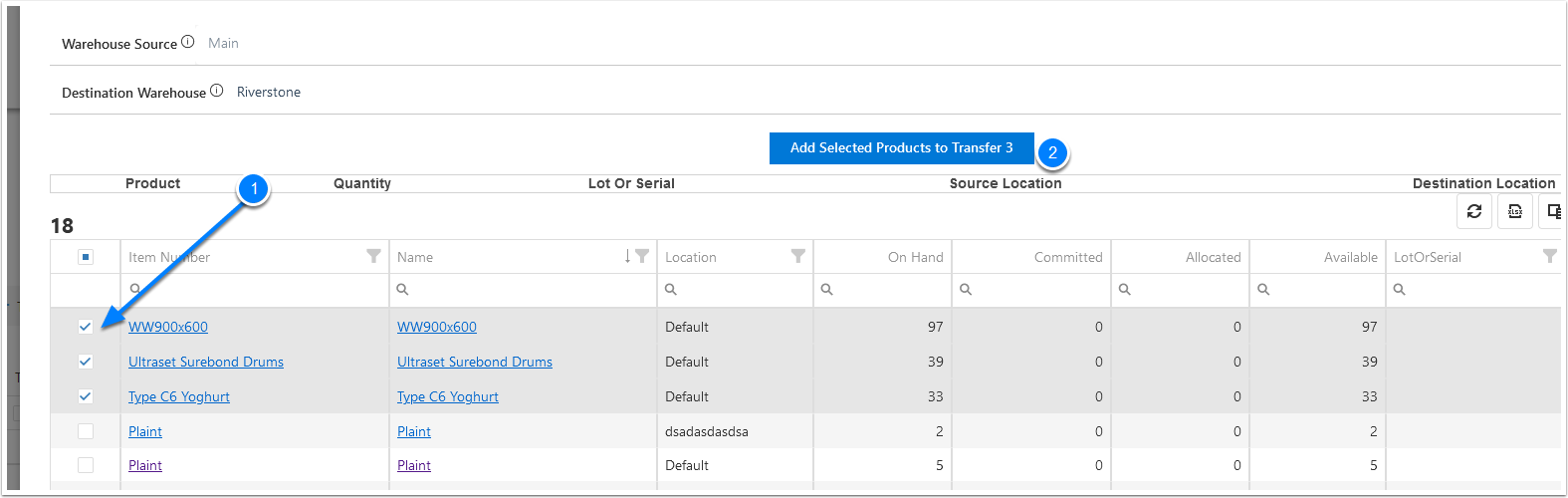
- Add in the Qauntity per line
- Assign tthe Destination location
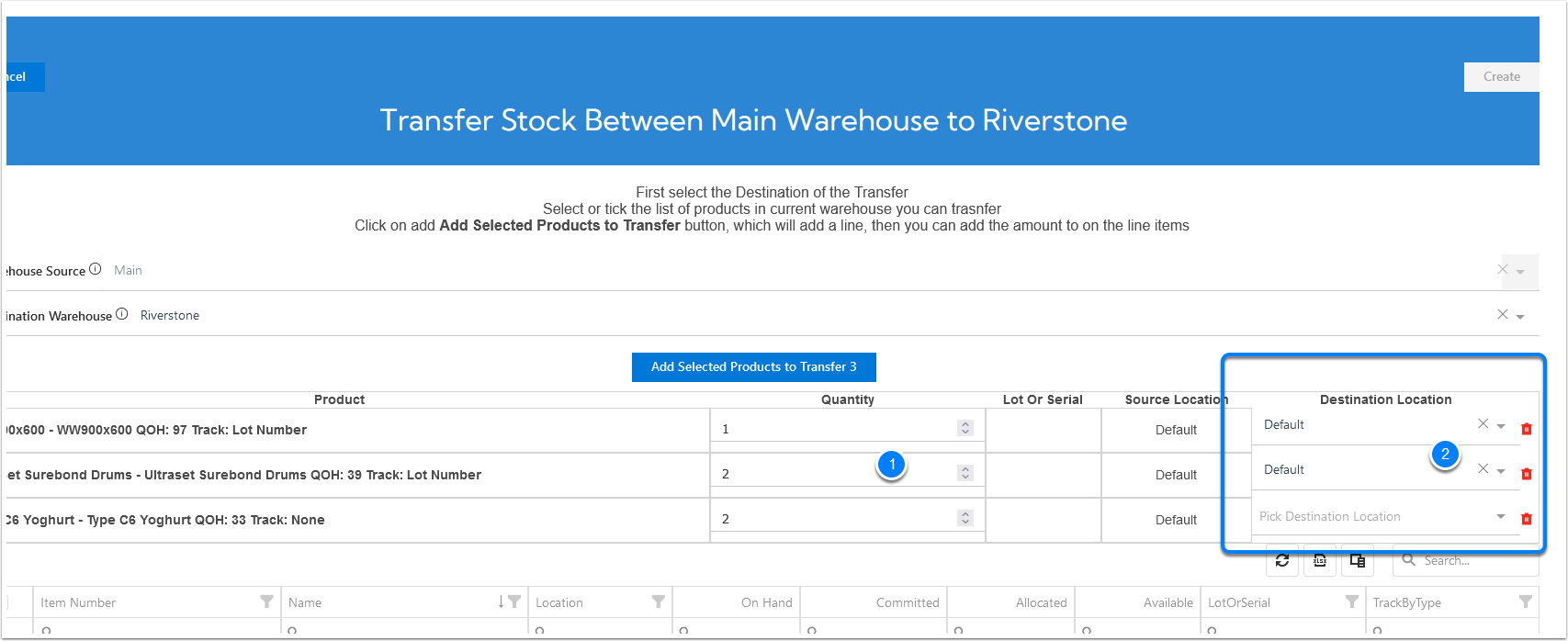
Create the Transfer
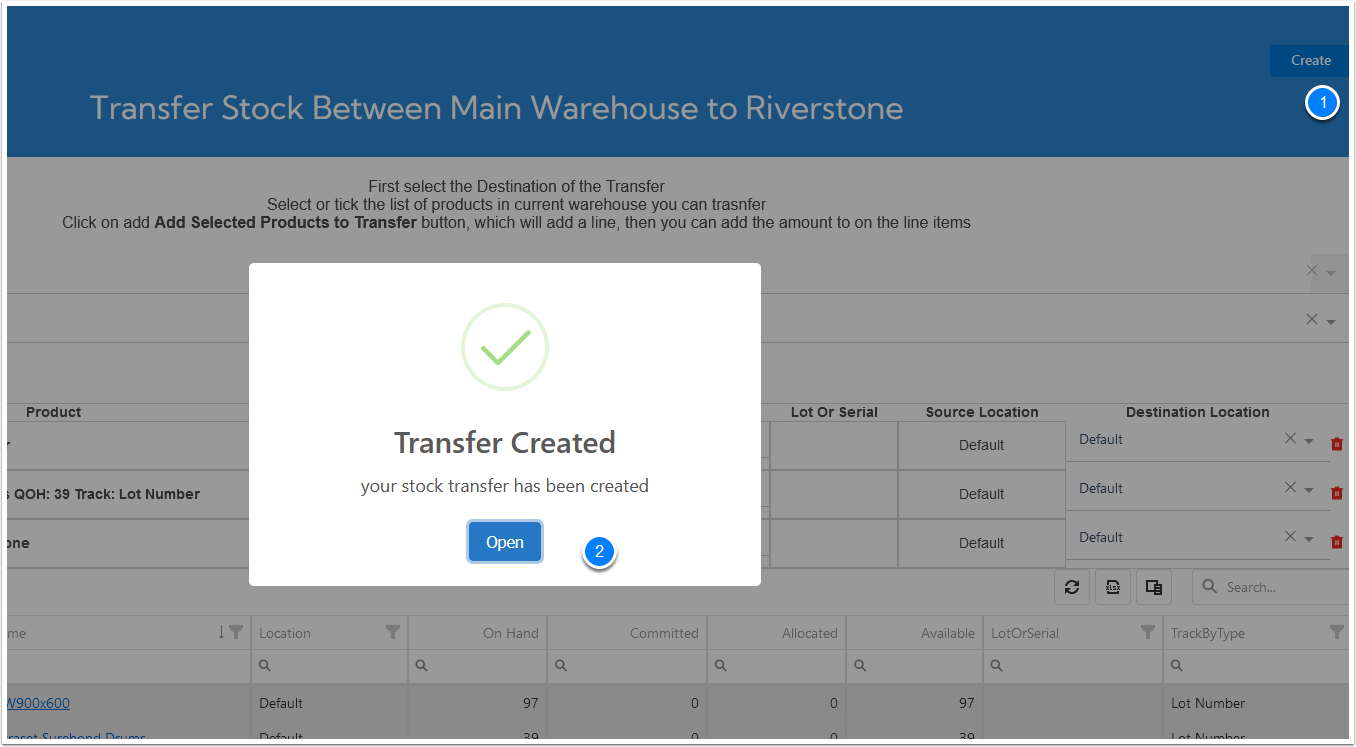
Once the destination warehouse receive then they will chick on receive
Click on the receive Button