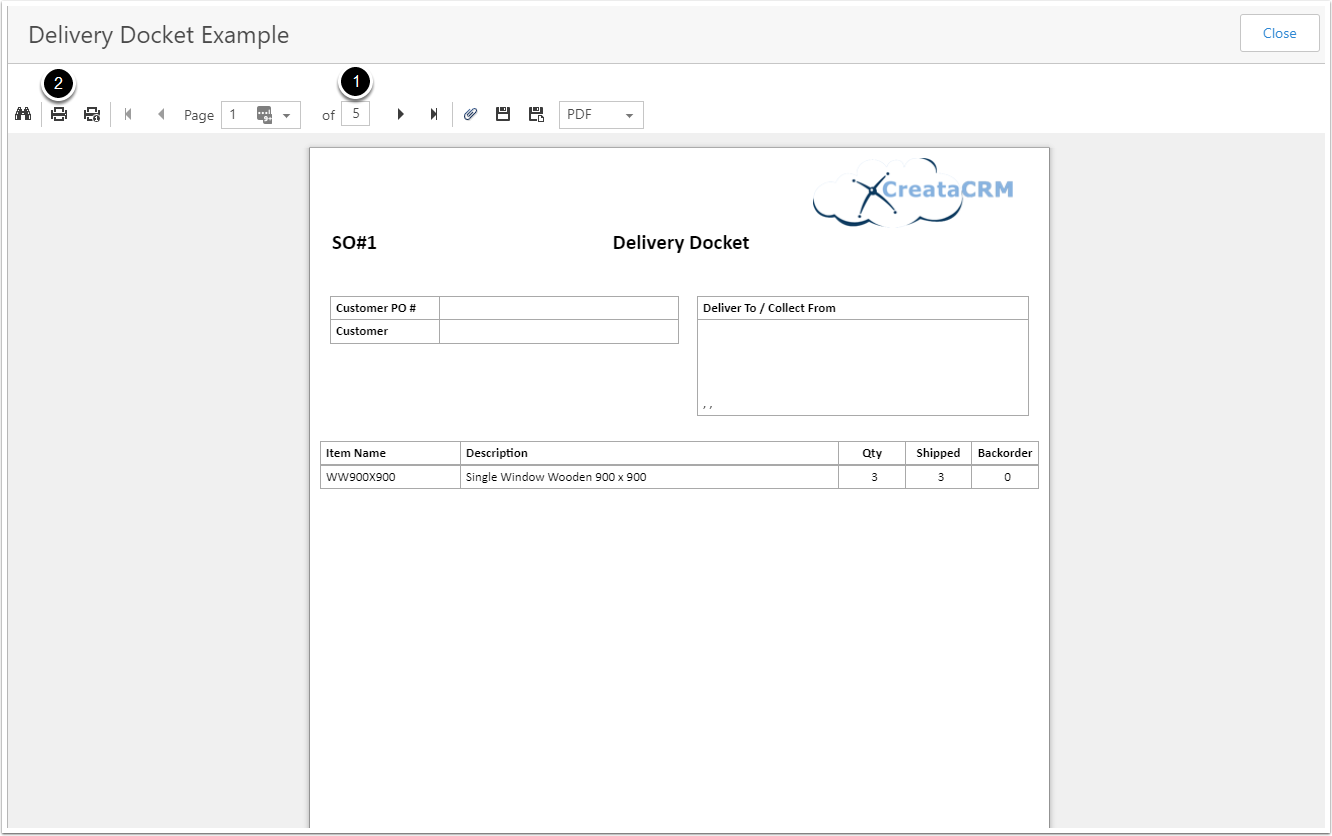Printing Delivery Dockets
Printing Delivery Dockets for a Sales Order [1]
To print Delivery Sockets for Shipments in a Sales Order:
- Open the Shipments tab
- Select the Shipment(s) you want to print
- Go to Reports
- Click on Show in Report
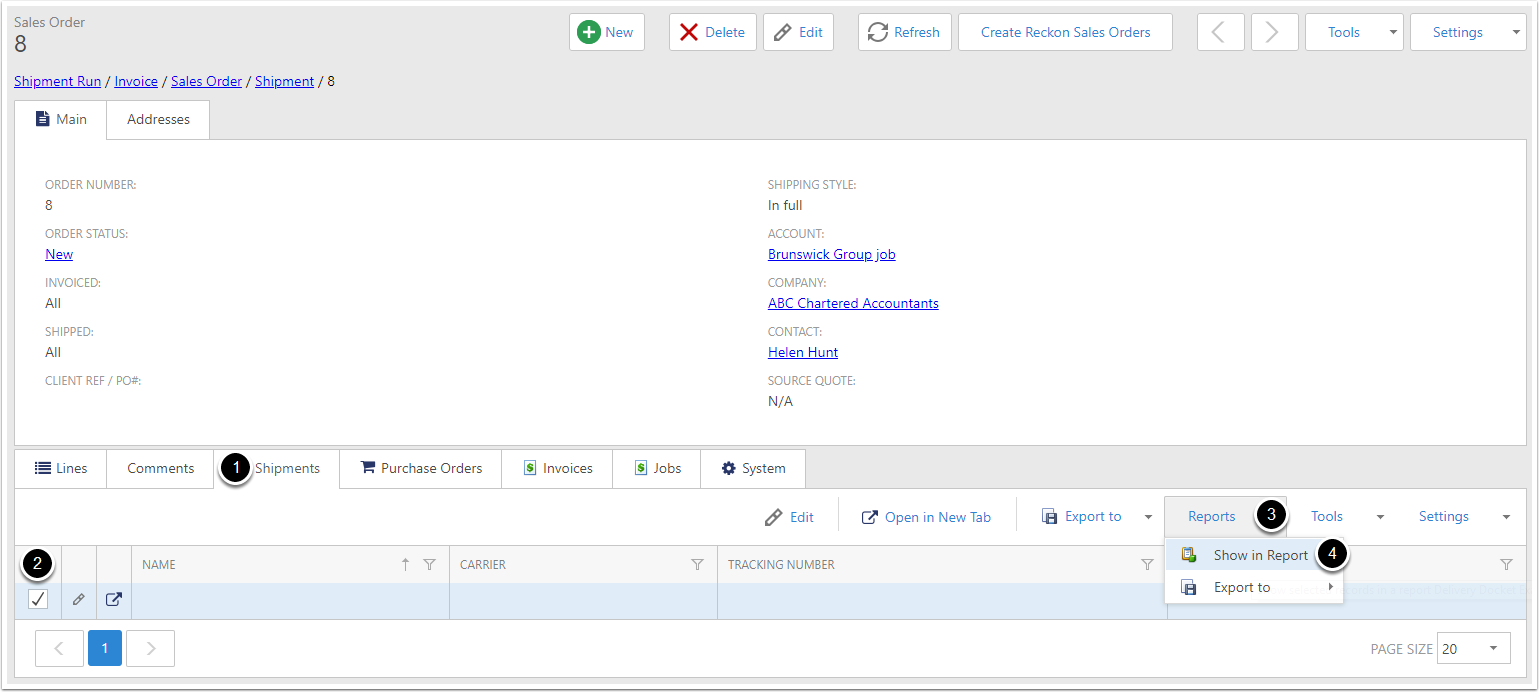
Printing Delivery Dockets for a Sales Order [2]
A popup of the report will appear:
- You can check the Page Count to get an indication of the print amount
- Click the Printer icon to open the print dialog and proceed to printing
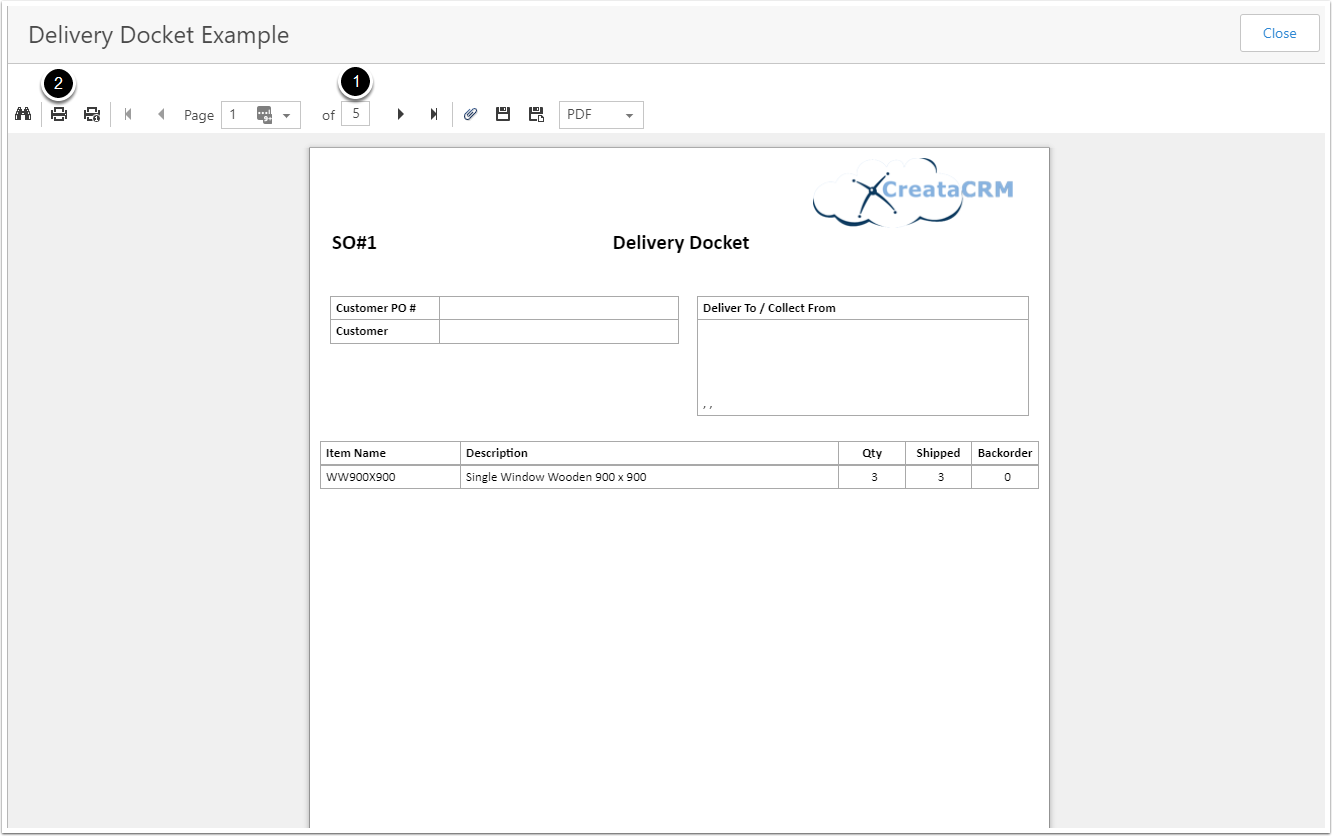
Printing Delivery Dockets for a Shipment Run [1]
To print Delivery Sockets for Shipments in a Shipment Run:
- Open the Shipments tab
- Select the Shipment(s) you want to print
- Go to Reports
- Click on Show in Report
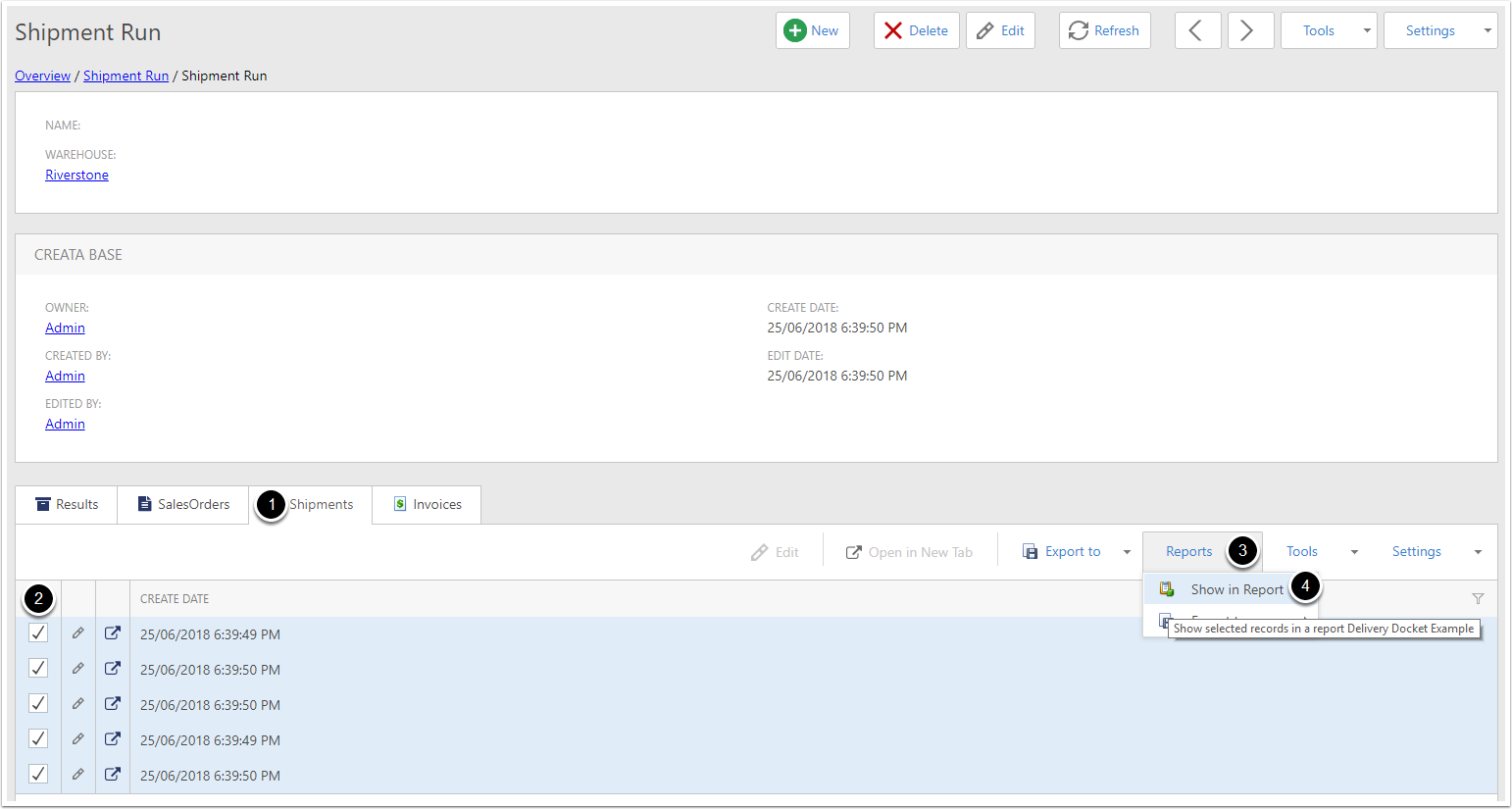
Printing Delivery Dockets for a Shipment Run [2]
A popup of the report will appear:
- You can check the Page Count to get an indication of the print amount
- Click the Printer icon to open the print dialog and proceed to printing