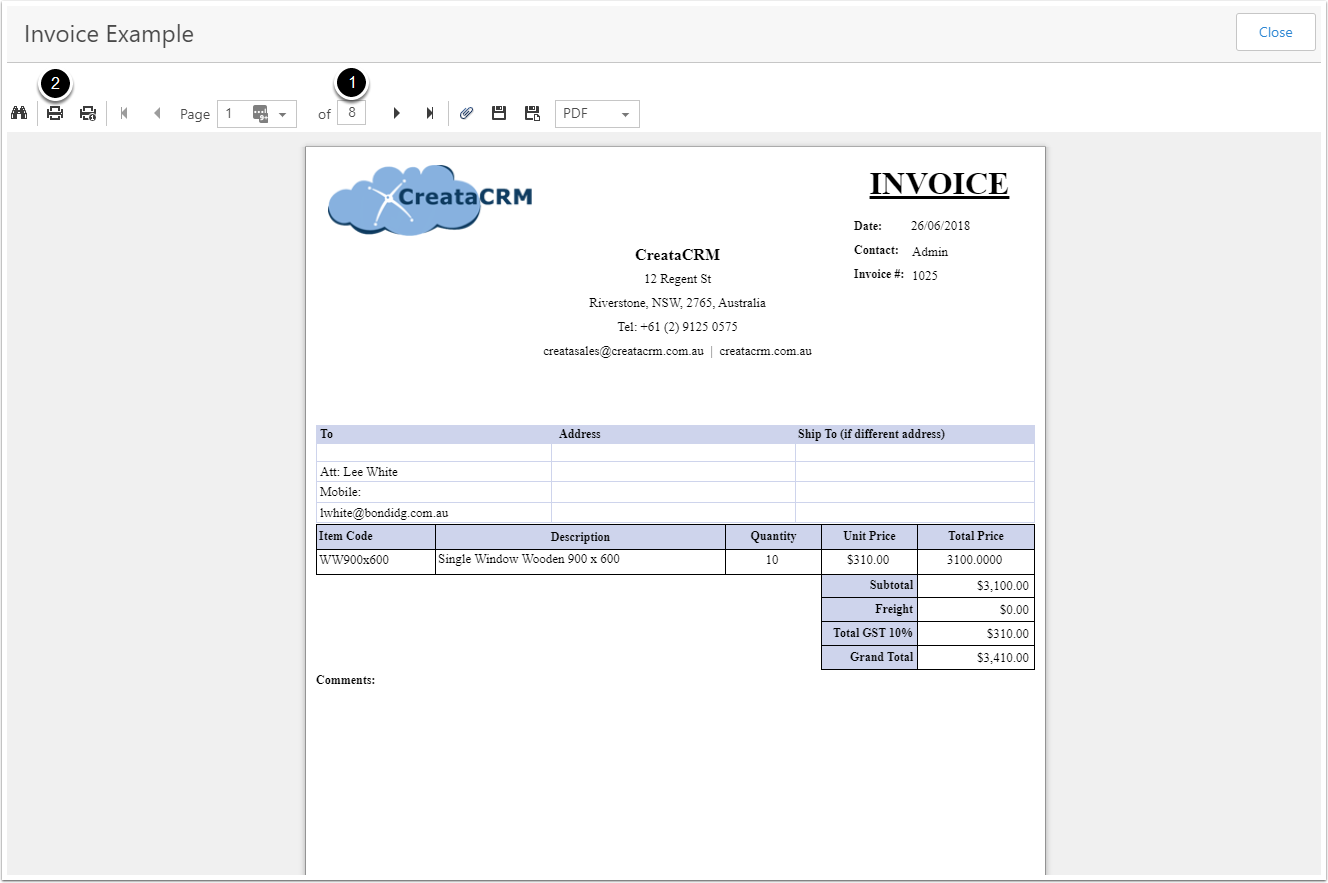Printing Invoices
Printing Invoices from the Invoice List [1]
To print Invoices from the Invoice list:
- Select the Invoice(s) you want to print
- Go to Reports
- Open the Show in Report dropdown
- Click on the Report you would like to print
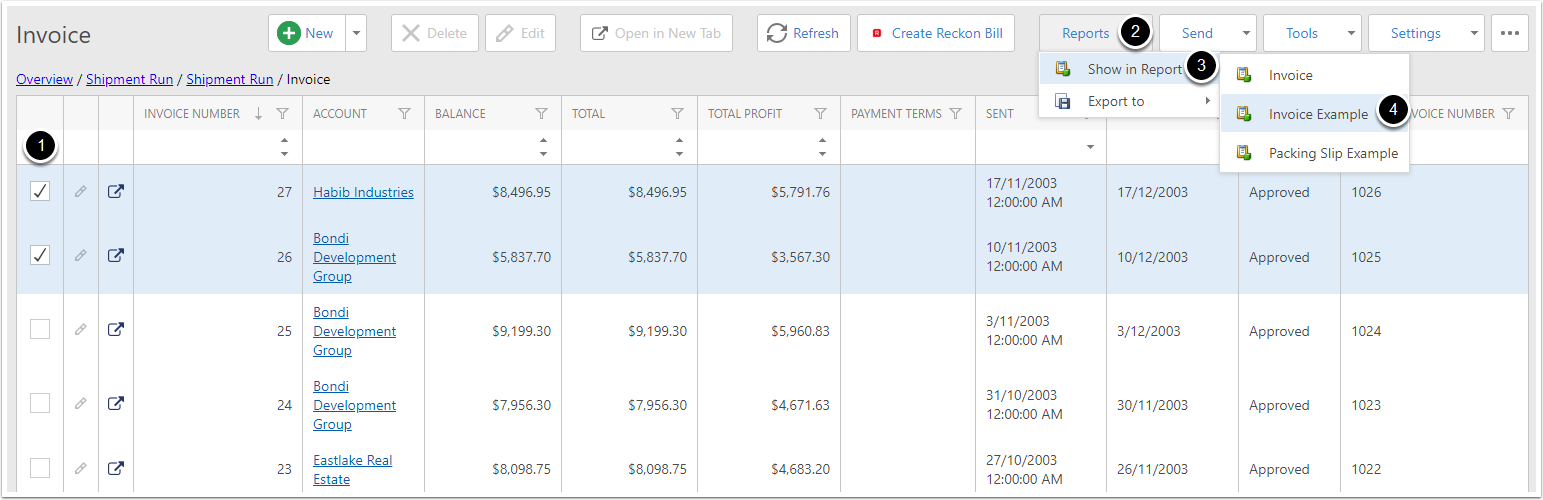
Printing Invoices from the Invoice List [2]
A popup of the report will appear:
- You can check the Page Count to get an indication of the print amount
- Click the Printer icon to open the print dialog and proceed to printing
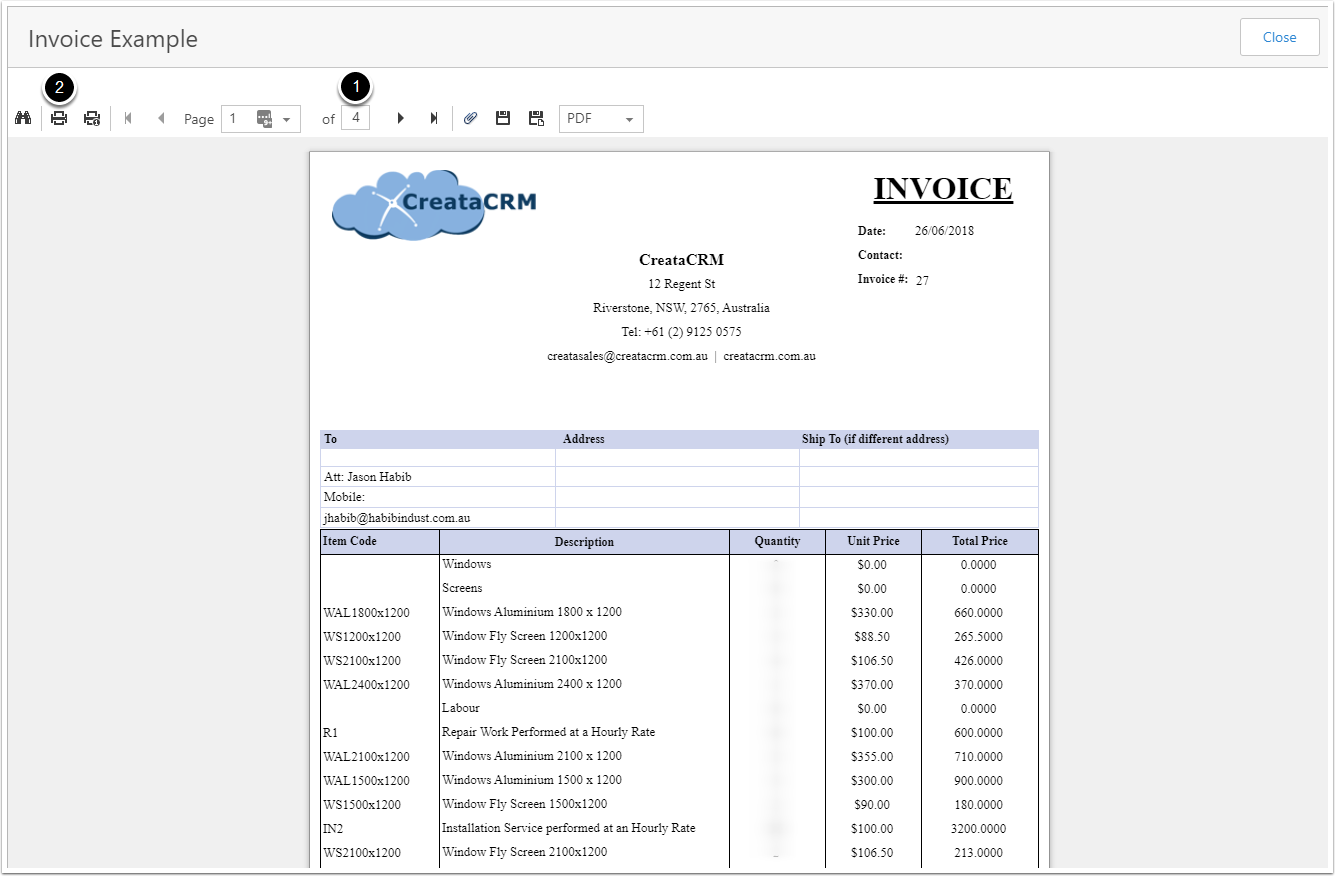
Printing Invoices from a Sales Order [1]
To print Invoices from a Sales Order:
- Open the Invoices tab
- Select the Invoice(s) you want to print
- Go to Reports
- Open the Show in Report dropdown
- Click on the Report you would like to print
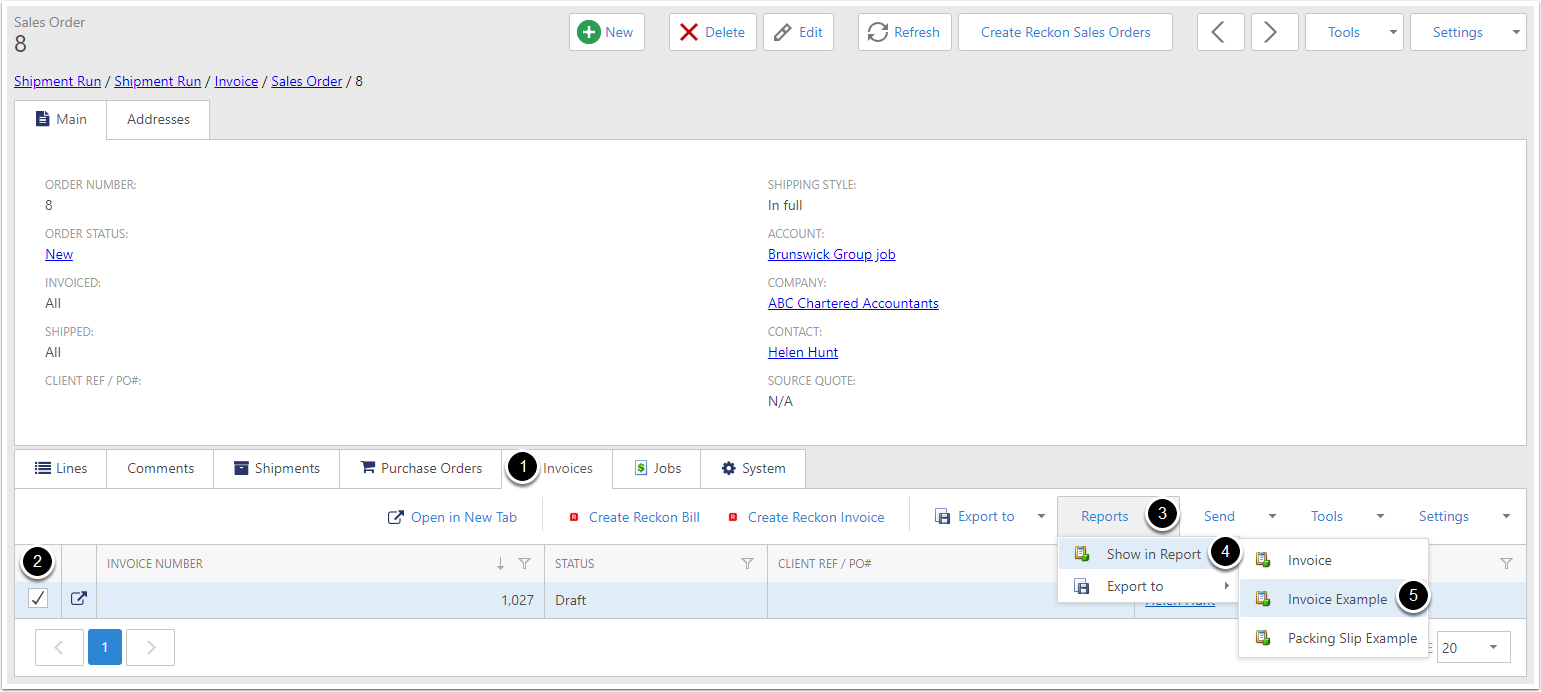
Printing Invoices from a Sales Order [2]
A popup of the report will appear:
- You can check the Page Count to get an indication of the print amount
- Click the Printer icon to open the print dialog and proceed to printing
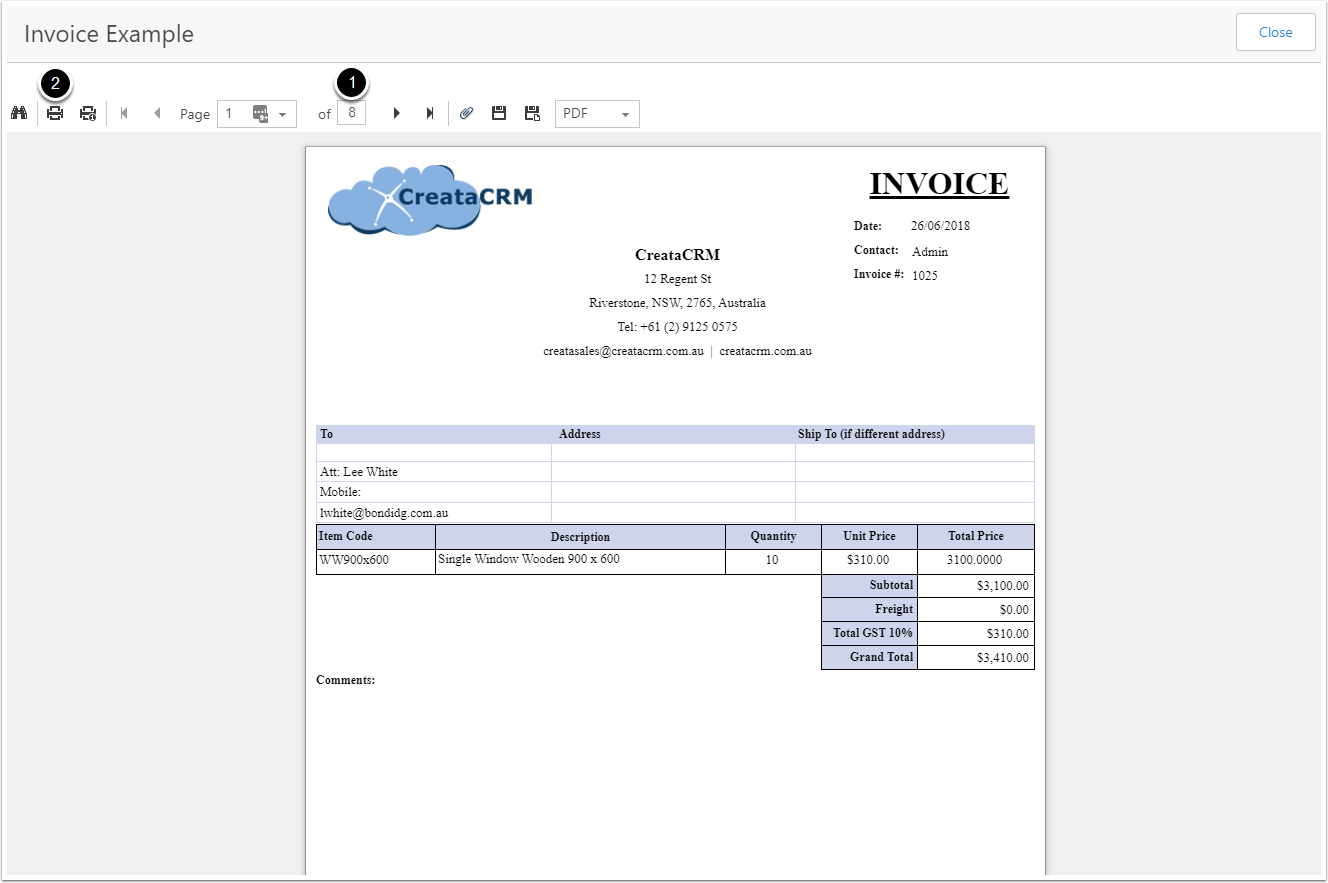
Printing Invoices from a Shipment Run [1]
To print Invoices from a Shipment Run:
- Open the Invoices tab
- Select the Invoice(s) you want to print
- Go to Reports
- Open the Show in Report dropdown
- Click on the Report you would like to print
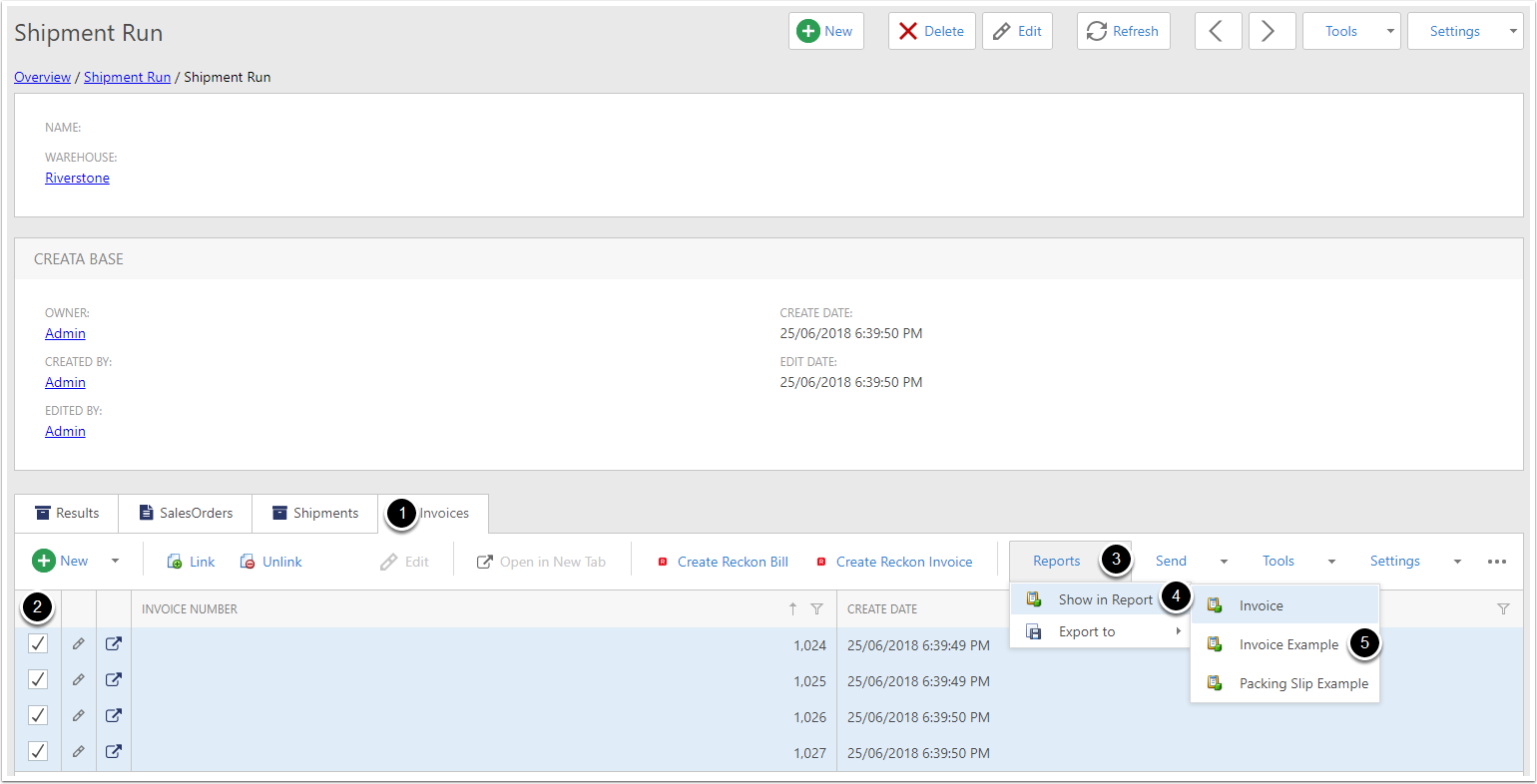
Printing Invoices from a Shipment Run [2]
A popup of the report will appear:
- You can check the Page Count to get an indication of the print amount
- Click the Printer icon to open the print dialog and proceed to printing